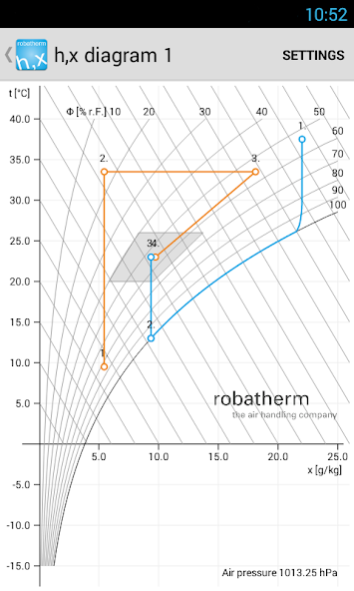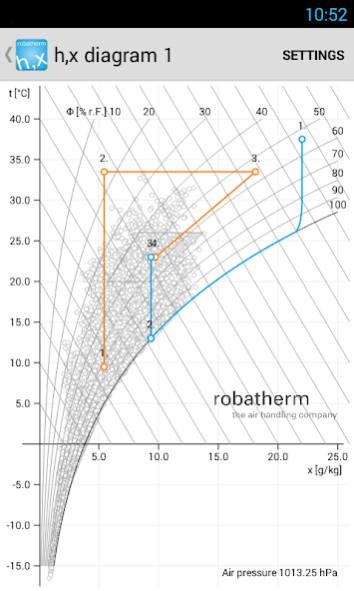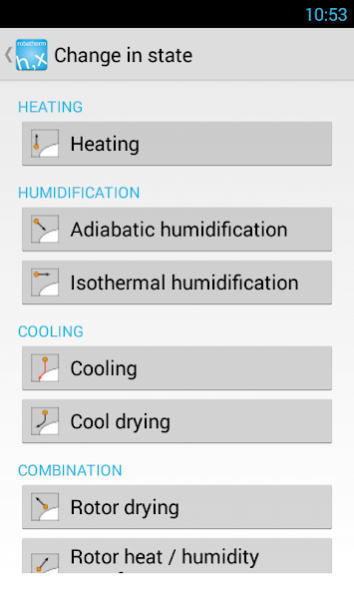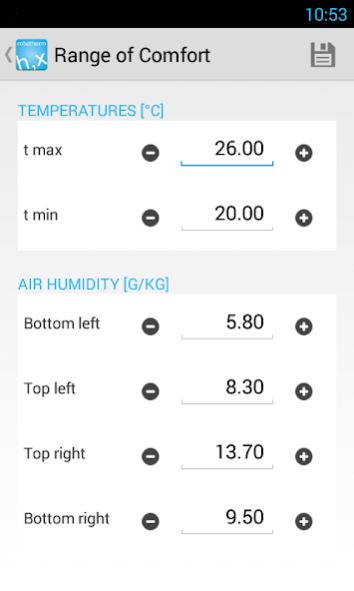Mollier h,x 2.0.5
Free Version
Publisher Description
Heating, cooling, mixing as well as humidification and dehumidification change the state of air; the robatherm “Mollier h,x” App enables you to quickly calculate those changes.
This app offers you far more options than you’ve ever experienced when using ordinary h,x-diagrams.
For example, local weather data can be imported from all over the globe into your diagram, enabling you to calculate, determine and/or compare the local climatic condition.
You can also define the true prevailing air pressure. Your h,x-diagram automatically adjusts itself to the entries you’ve made.
Check out this App’s wide range of options:
• Import of worldwide weather data
• Intuitive handling through direct starting point selection in the diagram
• Air flow entry for performance identification
• Clearly arranged lists of data points and performance values
• Selection of the diagram’s temperature and humidity boundaries
• Free definition of the range of comfort
• Storing and processing of multiple diagrams
• Entry of multiple, different air flow in a diagram
• Arbitrary choice of color of the air flows for improved differentiation.
• Adjustment to the true prevailing air pressure
• Create a PDF-file and send it via e-Mail
© robatherm GmbH + Co. KG
About Mollier h,x
Mollier h,x is a free app for Android published in the System Maintenance list of apps, part of System Utilities.
The company that develops Mollier h,x is tarienna GmbH. The latest version released by its developer is 2.0.5.
To install Mollier h,x on your Android device, just click the green Continue To App button above to start the installation process. The app is listed on our website since 2020-07-08 and was downloaded 1 times. We have already checked if the download link is safe, however for your own protection we recommend that you scan the downloaded app with your antivirus. Your antivirus may detect the Mollier h,x as malware as malware if the download link to com.robatherm.mollier_h_x is broken.
How to install Mollier h,x on your Android device:
- Click on the Continue To App button on our website. This will redirect you to Google Play.
- Once the Mollier h,x is shown in the Google Play listing of your Android device, you can start its download and installation. Tap on the Install button located below the search bar and to the right of the app icon.
- A pop-up window with the permissions required by Mollier h,x will be shown. Click on Accept to continue the process.
- Mollier h,x will be downloaded onto your device, displaying a progress. Once the download completes, the installation will start and you'll get a notification after the installation is finished.